Frequently Asked Questions
-
What are your business hours?
Monday - Friday 3:45 pm - 8:30 pm
Saturday 9:30 am - 1:00 pm
We strongly recommend email contact if you would like to reach us outside of normal business hours.
info@irvinggymnastics.net
sweetpeasirving@gmail.com
-
Where is the gym located?
Irving Gymnastics is located at 1706 W Irving Boulevard, next to Planet Fitness on the corner of Pioneer and Irving Boulevard.
Sweet Peas shares it's location in the same shopping center across the driveway to the right of our facility. The address for Sweet Peas is 1772 W Irving Boulevard.
-
How do I enroll my child in a FREE Trial class?
- Create an account at the top of this page.
- From there, select the date and class you want to attend for free.
- Click request a trial and add it to your cart. If you are signing up your child, you should check out with a zero balance. Adult Gymnastics trial classes have a reduced-price $20 booking fee. If you have any issues with this, give us a call during business hours or shoot us an email with your preferred Trial class time and the phone number associated with your account.
Check out other FAQs and the Quick Info Guide before attending your trial class.
- Arrive 5-10 minutes before your class is set to begin. Every class at Irving Gymnastics starts on the hour.
- Check-in with the desk to get your trial slip.
- Check-in via the iPad kiosk.
- After your class, let us know how we did! Stop by the front desk with your Trial slip and give us some feedback.
- Once your class is over you can enroll into class at our front office or through the parent portal the same way you signed up for your Trial class.
-
How much is an Adult Gymnastics Trial Class?
Beginning September '24, we will charge a reduced drop-in price of $20 for your initial Adult Gymnastics trial class. Tuition is still $90/month, and normal drop-in classes will still be $25.
-
What is a Makeup Token and how do I use it?
A makeup token is automatically added to your account when your child is absent. Makeup tokens can be redeemed in the Parent Portal or Irving Gymnastics app to schedule an extra class for your child.
- Each student can receive a maximum of 4 makeup tokens per month.
- You cannot use a makeup token ahead of an expected absence.
- Your token is generated at midnight of your missed class.
- Access your account (most easily through the Irving Gymnastics App) to schedule a makeup class with your token.
- You have 30 days from your absence to schedule your Makeup token. Tokens expire after 30 days. You can schedule your class 30 days ahead of whatever the current day is.
- If you completely miss your makeup class, you forfeit the token. We understand that things happen, so if you know you will miss class or are running more than 10 minutes late, contact us and we can cancel the makeup. This will allow you to reschedule for another day.
- Makeup tokens may only be used when students are actively enrolled in class. You cannot schedule a makeup class after your student is dropped from their active classes.
-
When is monthly Tuition due?
Tuition is due on the 1st of the month.
- We require all members to have a card on file to book classes.
- Prefer to pay in cash this month? Bring your cash 5 days before the 1st of the month so we can add it to your account.
- Delinquent accounts will have their children dropped from classes after the 5th of the month.
- Please maintain your account and update your email, phone, and payment method regularly.
- Communicate with us if you have a situation preventing you from paying on time. We are happy to work with you if you let us know in advance!
-
What does the Annual Family Membership include?
The annual family membership is a once-yearly membership fee that includes the entire family. Membership is required to enroll in classes.
- The fee covers coach safety and skills training, equipment maintenance, insurance, and incidentals. This also covers any transfer fees or re-enrollment fees that you may be charged at other facilities.
- Members enjoy perks such as discounted birthday party prices and promo codes for events throughout the year.
-
Can I get a full refund?
Classes are non-refundable. We encourage everyone to send us their written drop notices before the 1st of each month. Unlike other facilities, we do not demand advanced notice; let us know if you would like to drop before the first of the month and we will drop you, even if it is the day before.
You can also request to drop classes through the Irving Gymnastics app or the parent portal.
-
Do you offer sibling or multiple class discounts?
Yes, you receive a 10% discount for all additional classes. You only pay full price for the 1st class.
There are no discounts for family membership fees.
-
What is appropriate attire for classes?
- Gymnasts and Sweet Peas - Leotard and shorts, or biketard (No 2-piece or skirts)
- Tumblers - Leotard or Tank Top/Shorts (No loose clothing)
- Ninjas - Ninja T-shirt and shorts (bring sneakers).
- Tae Kwon Do - Irving Gymnastics Uniform
All classes:
- No dangling Jewelry
- Hair pulled back and out of the student's face
- Bring a water bottle with your child's name on it. We have a water fountain and a water refill station, but we recommend everyone bring a water bottle. We also sell water bottles for $1 at our concession stand.
Quality Leotards can be purchased affordably in our pro shop, or at local sports stores. Ninja t-shirts and our TKD uniform can only be purchased through our shop.
-
How do I cancel or drop a class?
- Complete the drop request Google form located in the FAQ tab before the end of the month to avoid being charged.
- It is recommended to email us at info@irvinggymnastics.net to ensure your drop has been processed.
- The policies and procedures require notification in writing.
NOTE:
- No makeup tokens can be used after the drop date if the child is not enrolled.
- Your annual membership will still be valid if applicable and you can return any time.
- To re-enroll you will login to the portal and sign up, or contact us during business hours.
-
Do you host birthday parties or rentals?
Birthday party information can be located under the special events tab on our website.
For rentals and special events contact us at info@irvinggymnastics.net.
-
Do you have to be a member to attend Open Gym, Super Saturday or have a Birthday Party?
Non-members are welcome to our events!
- You must create a free account to sign up for Camps, Open Gym, Super Saturdays, etc.
- The Annual Membership Fee is not required for these events!
-
Can I include my niece or grandchild in my account?
Only immediate family can be included in your family membership. If the child is covered under the account holder's insurance, they can be included.
The extended family must have their own accounts and pay their own membership fee.
-
Someone else will pay for my child's tuition is this okay?
As long as you have an account with your child under your name, the other person can include their payment method and information as a secondary on your family account.
-
I'm curious about my child's progress in class, what do I do?
Speak with your coach briefly before or after class about your questions and/or concerns. All of our coaches are happy to answer any questions you throw their way!
If you need more assistance, reach out to our customer service team at the front desk or email us at info@irvinggymanstics.net.
-
When do you have tryouts for your team?
Tryouts for our competitive girls' gymnastics team are held in May. For more information, select the competitive and tryouts tabs.
-
My child is ill today, can I bring them to class?
Stay home if you are not feeling well.
- We recommend class attendees be fever-free for 24 hours without the use of medication before returning to class.
- Skin Rashes/Wounds must be treated by a doctor and cleared before returning. Wounds must be secured with a bandage.
- For absences, you will receive a makeup token tomorrow in your account for you to reschedule within 30 days.
-
What is "the app" and how do I download it?
We have an app on the app store that works as a mobile-friendly way to manage your Irving Gymnastics account.
- To download our Irving Gymnastics app go to the app store for your device and type in "Irving Gymnastics."
- Once you download the app you can use your parent portal credentials to log in.
- If you are a first-time user, you can create an account through the app on your device or a computer.
-
What happens if I am late to class?
Irving Gymnastics policy is that every student must be checked in and participate in the class within the first 10 minutes of the class start time.
- If you do not check your child in and get them into class within the first 10 minutes, then they will be marked absent and a makeup token automatically applied to your account.
- We will not allow a student into class if they miss all the stretching and warm-up - this is a safety concern and will dismantle the flow of class if a student joins after missing more than 25% of the class.